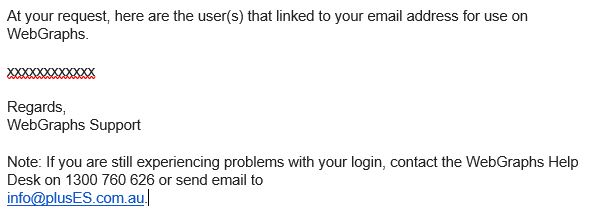If you have forgotten your password, you can reset it by having a link sent to the associated email address.
To reset your password, click on the Forgot Password link at the bottom of the log in screen
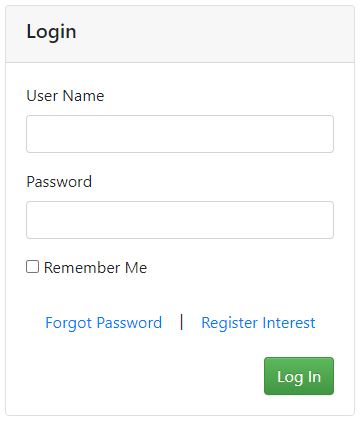
This will open the Forgot Password screen where the User Name is required to send an email containing a link for resetting the user password.
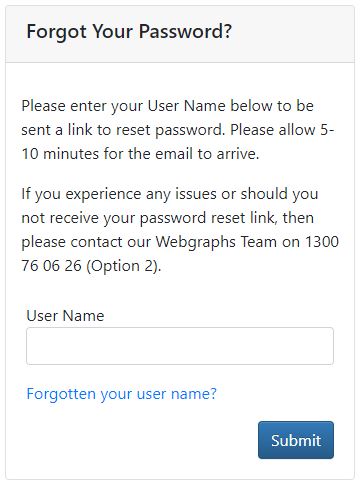
Clicking on the Submit button will send a link to the email associated to the entered user name.
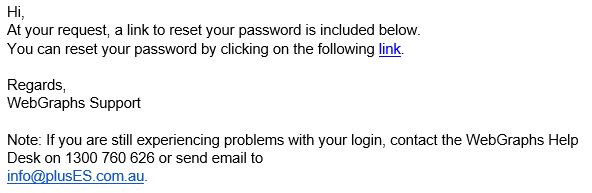
Clicking on the link attached in to the email will take the user to the Password Reset screen
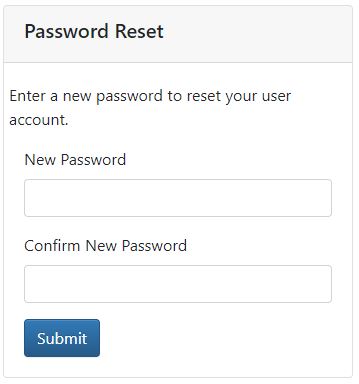
The link is only valid for 24 hours and can only be used once. If the link has been used or too much time has passed a new link will need to be requested.
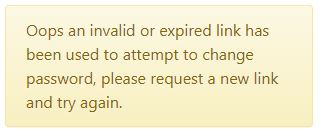
Enter and confirm the new password for the user and click on Submit, if successful then a message will appear indicating that the reset has been completed.
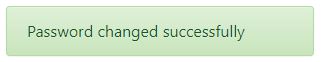
If the user has forgotten their user name they can request that the user names associated to their email are sent to them by clicking on the Forgotten your user name link from the Forgot Password screen.
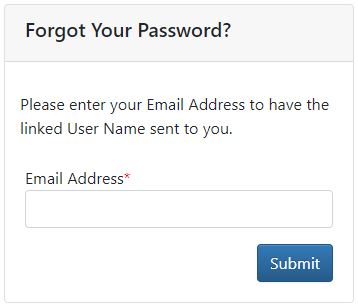
Clicking on the Submit button will send all user names associated to the entered email address to that email address