WebGraphs is a secure web application and you must provide a username and password to gain access. You
should be provided with your login credentials prior to accessing the WebGraphs application.
To log in to WebGraphs, click on the 'Log In' button a the top right hand side of the page.

This will take you to the Log In page.
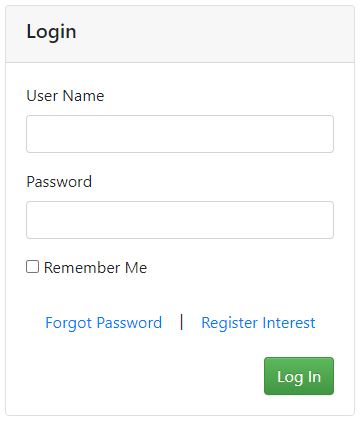
To log in, enter your User Name and Password and click on the Log In button.
When you have successfully logged in, you will be forwarded to the appropriate welcome page. Any error
messages you may receive will appear above the Username field.
If you require assistance logging in to your account, please call contact us on 1300 760 626
during business hours